Okay, you have a story (or a new chapter to an older one) and want to post it here.
1: Register for the forum.
2: Go to the section your story (or art) belongs in - Fanfic, Nfanfic or Productions.
3: Click on

to start a new thread.
4: Choose a Message Icon (I prefer the Lamp Icon for stories so everyone can tell it's a story.)
5: Fill in the Subject Line - The title of the story and chapter number. For instance 'The Smallville Connection' would have a subject line '
The Smallville Connection 1/1'. This tells readers that it is a stand alone story (Chapter 1 of a 1 chapter story.) If you don't know how long a story is going to turn out use '
1/?'.
6: Paste your chapter into the Message Space.
The board does not automatically convert Word or HTML into the format the board uses so you will need to find your bold or italics sections and highlight them manually.
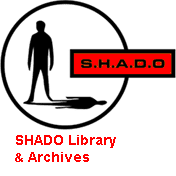
-
Bold,
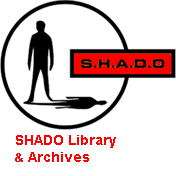
-
Italic. You can also put images in this way as well.
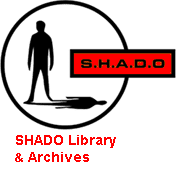
.
Make sure your paragraphs are double spaced - the Board does not automatically convert paragraph marks into
<p> </p> either.
Just below the Message Space you will see a character count. (50,000 characters is about 12 pages in 12 pt type in Word.) If you come close to that maximum, I recommend you split your post into 2 parts (part 2 as a reply in the thread). If you have done a lot of editing to get the character count down
HIT the Refresh Button on your browser to make sure nothing is hiding in the Message Space. The previous version of the board program had issues this way so I figure it's better safe than sorry.
After a few postings this WILL become second nature.
Have fun.







